Use Restrictions to prevent purchasing on your iPhone, iPad, or iPod touch
Prevent in-app purchases or disable purchasing
After you tap Enable Restrictions, you'll see what's allowed on your device. To prevent only in-app purchases, turn off In-App Purchases. If you want to disable purchasing completely, turn off iTunes Store, iBooks Store, Installing Apps, and In-App Purchases.
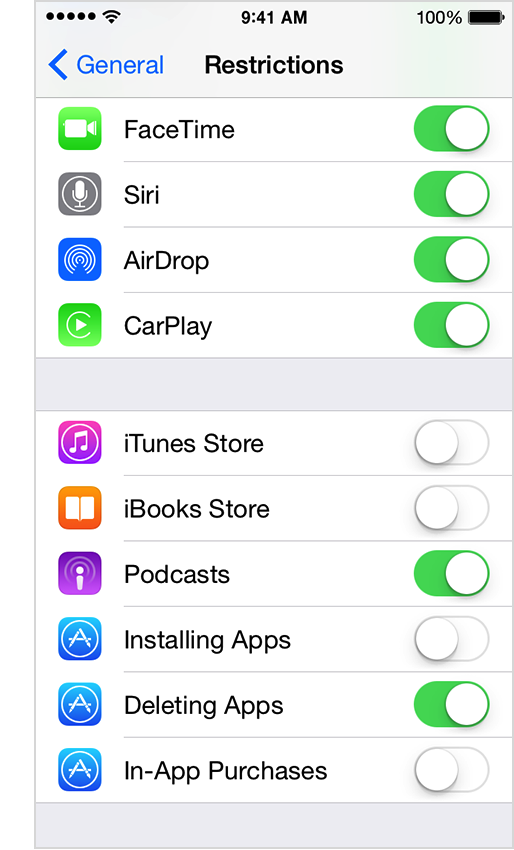
You can also prevent purchases by removing your payment method from your account.